uncategorized
Common Mobile Phone Problems and How to Fix Them
Just Repair
Published August/13/2024
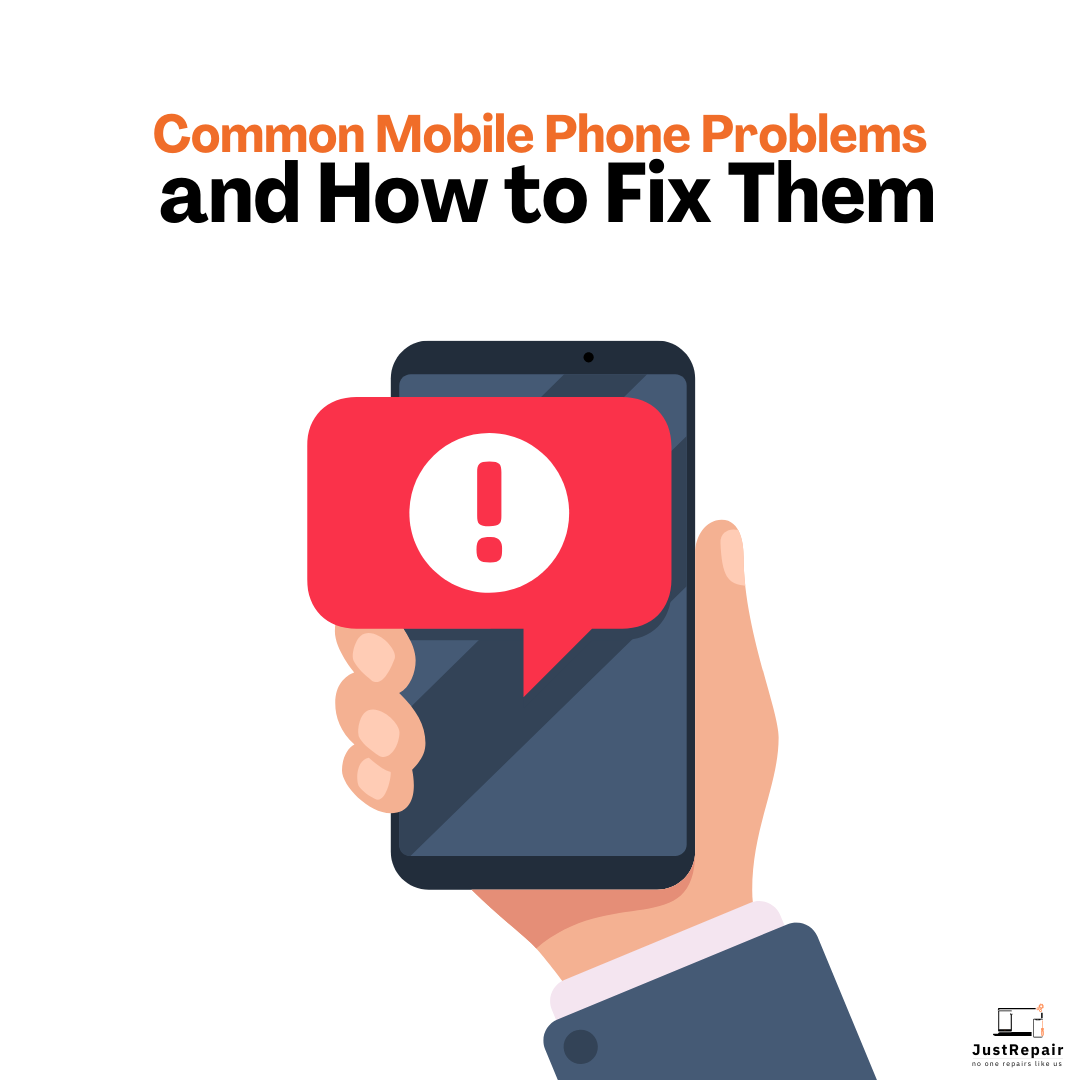
Just Repair
Published August/13/2024
Are you looking for an expert guide on common mobile phone problems and how to fix them? Welcome, you are there. Our daily activities now revolve around mobile phones, which are our main tool for communication, entertainment, and productivity. Like any piece of technology, they can, however, also go wrong. On this page, we will review some of the most commonly occurring mobile phone issues and provide achievable, logical solutions for them.
Cracked Screens
A cracked screen is one of the most common problems with mobile phones. Anyone can drop their phone on the ground or find it sliding from their hand. Apart from appearance, a broken screen could hinder phone performance.
How to Fix a Cracked Screen
Temporary Fix
Assess the Damage: Evaluate the degree of damage the break causes. You can use a temporary patch if the screen breaks, but the display and touch capability are still operational.
Use a Screen Protector: Over the broken screen, cover it with a screen protector. This shields your fingertips from any harsh edges and helps stop the cracks from widening.
Seal with Tape: Clear packing tape or specialist screen repair tape will momentarily hold the glass together and stop additional cracking.
Permanent Fix
Backup Your Data: Before starting any repairs, make sure your data is backed up to prevent losing any vital records.
Purchase a Replacement Screen: You can get a replacement screen from a reliable retailer. Verify it's compatible with your phone.
Gather Tools: You will want glue, a plastic pry tool, and a small screwdriver. A toolkit is included with many replacement screens.
Turn Off Your Phone: Power off your phone, then take out the SIM card and any external storage.
Remove the Old Screen: Remove the old screen by carefully separating the screws with the pry tool and screwdriver. Exercise care with any cords linking the phone to the screen.
Install the New Screen: Connect the replacement screen, then reassemble your phone, fastening it with screws and adhesive.
Test the New Screen: Turn on power on your phone to guarantee the new screen is operating as it should.
Battery Problems
Another often occurring issue is battery problems. Your phone may not hold a charge at all, charge improperly, or drain rapidly.
How to Fix Battery Problems
Quick Draining Battery
Check for Power-Hungry Apps: Search for power-hungry apps by looking at your phone's battery use settings. Consider eliminating or limiting the use of list programs that run a lot of electricity.
Adjust Screen Brightness: Reducing your screen brightness or turning it to automatically change will help to save battery life.
Turn Off Unnecessary Features: Turn off Bluetooth, GPS, and Wi-Fi capabilities not required right now.
Enable Battery Saver Mode: Most phones include a power-saving mode that regulates background activity and helps to extend battery life.
Phone Won't Charge
Check the Charger and Cable: Examining your charger and cord for any damage may allow you to try another charger and cord to check whether the problem persists.
Clean the Charging Port: Dust and garbage could gather in the charging port, therefore impeding proper charging. Using a toothpick or compressed air, gently sweep the port.
Restart Your Phone: Often, a simple restart will fix charge issues.
Try a Different Outlet: Make sure the outlet you are using is in good working order. Try running your charger from another outlet.
Battery Replacement
Purchase a Replacement Battery: Get a replacement battery for your phone model so it fits it.
Gather Tools: You'll need adhesive, plastic pry tools, and a screwdriver.
Turn Off Your Phone: Power off your phone, then take out the SIM card and any external storage.
Remove the Back Cover: Use the pry tool and screwdriver to take off the back cover. Some phones have adhesive backs; thus, be delicate and patient.
Disconnect the Old Battery: Carefully disconnect the old battery from the mainboard of the phone.
Install the New Battery: Connect the fresh battery and fix it in position.
Reassemble Your Phone: To guarantee everything is running as it should, replace the screws and back cover, then power on your phone.
Software Glitches
From little irritations to serious problems making your phone useless, software problems can range in scope. Typical issues include the system running slowly, the phone freezing, or the app breaking.
How to Fix Software Glitches
Apps Crashing
Update the App: Verify that the app is current with the newest version. Updates sometimes feature fixes and enhancements for bugs.
Clear App Cache: Go to the settings on your phone, locate the app, and then erase its cache. This fixes numerous performance problems.
Reinstall the App: Should the program still crash, uninstall it and then reinstall it from the app store.
Phone Freezing
Restart Your Phone: Many freezing problems can be fixed with only a basic reset.
Free Up Storage Space: Low storage can cause your phone to freeze. Free up some space. Clear extraneous media, apps, and folders to make room.
Check for System Updates: Look for system updates to make sure the running version of your phone is current. Updates help to enhance performance and solve problems.
Factory Reset: This will wipe all of your phone's data, hence, you should back up crucial data. Visit settings, locate the reset button, and then follow the directions.
Slow Performance
Close Background Apps: Too many background apps running on your phone could slow it down. Close pointless apps to release resources.
Remove Unnecessary Apps: Eliminate apps you no longer find useful.
Clear Cache: Clearing the cache for either specific programs or the whole system will help to boost performance.
Reset to Factory Settings: If your phone still runs slowly, think about a factory reset to bring it back to normal.
Connectivity Issues
Problems with connectivity could keep you from utilizing mobile data and Wi-Fi, sending messages or making calls.
How to Fix Connectivity Issues
Wi-Fi Problems
Restart Your Router: The router is occasionally the source of the problem. Restart it to check whether the issue is resolved.
Forget and Reconnect: Go to the Wi-Fi settings on your phone; forget the network, then reconnect by typing the password once more.
Update Your Phone: Make sure the program on your phone is current. Frequent updates sometimes bring enhancements in connectivity.
Bluetooth Issues
Turn Bluetooth Off and On: Turn Bluetooth off and on using the settings on your phone.
Forget Paired Devices: Forget previously matched gadgets and attempt matching them once more.
Check for Interference: Make sure no other electronic equipment is generating interference.
Mobile Data Problems
Check Data Settings: Verify data settings to make sure mobile data is turned on and you haven't exceeded your data limit.
Reset Network Settings: Many times, resetting network settings helps to solve connectivity problems. Wi-Fi, Bluetooth, and mobile data settings will be reset to default.
Contact your carrier: Get your carrier in touch. See your mobile provider for help should the problem continue.
Overheating
Since it could harm internal components and compromise the performance of your phone, overheating can be a major issue.
How to Fix Overheating Issues
Avoid Direct Sunlight: Keep your phone away from direct sunlight and heated surroundings.
Close Background Apps: Running too many apps could cause your phone to overheat. Close applications you're not utilizing.
Remove the Case: Remove the case from your phone to help it cool down more quickly should it get heated.
Check for updates: Make sure the software on your phone is current; upgrades often include fixes for overheating problems.
Limit Intensive Activities: Steer clear of playing graphic-intensive games or running long stretches of power-hungry apps.
Camera Problems
Problems with the camera can be aggravating, particularly when trying to record significant events.
How to Fix Camera Problems
Blurry Photos
Clean the Lens: Gentle cleaning of the camera lens can be accomplished with a microfiber cloth.
Adjust Focus: To manually change the focus, touch on the screen.
Remove Case: The phone cover could sometimes block the lens. Take off the case to check whether the picture quality gets better.
Camera App Crashes
Restart Your Phone: Many problems can be resolved with a basic reset.
Clear App Cache: See settings, locate the camera app, and erase its cache.
Update the App: Check the phone software and camera app to be current.
Flash not working.
Check Flash Settings: Verify the camera app's flash is turned on.
Test in Different Apps: Try using another program to check whether the flash works there. This will enable one to ascertain whether a hardware or software problem exists.
Restart Your Phone: Restart your phone to check if it fixes the problem.
General Tips for Maintaining Your Mobile Phone
Regular Cleaning
Clean your phone often to stop dust, dirt, and grime from accumulating. Wipe the screen and body using a microfiber cloth. Steer clear of strong chemicals that might compromise the surface.
Protective Accessories
Make wise investments in a screen protector and decent-quality case. Many typical physical damages, such as dents, scratches, and cracks, can be avoided with these accessories. They also guard your phone against inadvertent drops.
Software Updates
Keep the program on your phone current. Along with fresh features, software updates include critical security patches and bug fixes meant to stop problems from starting.
Battery Care
By not overcharging your battery, you will help it last. Once your phone runs at 100%, turn it off; do not let it drop below 20%. Additionally, extending the life of your battery means avoiding cheap, off-brand chargers and using the correct charger for your device.
Avoid Overloading
Steer clear of keeping pointless files on your phone or downloading too many apps. This can slow down your gadget and increase its susceptibility to software problems. Review and discard apps and files you no longer need.
Handle with Care the event
Manage your phone carefully. Steer clear of putting it in dangerous areas where it might readily fall or break. In unstable circumstances, use both hands; try not to multitask with your phone in hand.
Backup Data
Routinely back up your files. Use cloud services or outside storage to make sure, should something happen to your phone, you don't lose crucial data. In the event of any significant problems, this habit can help you avoid a lot of stress.
Monitor Storage
Watch the capacity of your phone. Running out of storage might compromise performance and increase the likelihood of problems with your phone. To keep your phone running like it should, routinely delete extraneous apps, media, and files.
Final Thoughts
Although handling mobile phone problems can be aggravating, most of them have easy fixes if you know where to search. Whether it's a cracked screen, battery problems, software bugs, connectivity issues, overheating, or a camera malfunction, the secret is to remain cool and methodically troubleshoot and fix it.
You can prolong the life of your phone and keep it running smoothly by being proactive with maintenance and knowing how to resolve typical issues. Online resources abound and include forums, tutorials, and guides capable of offering further assistance. Just Repair is your go-to mobile phone repair shop, providing a seamless and hassle-free repair process. Contact us today if you are facing any issues with your mobile phone.

