uncategorized
Empower Your Fix - The Ultimate Guide to Mobile Phone Repair Kits
Just Repair
Published June/21/2024
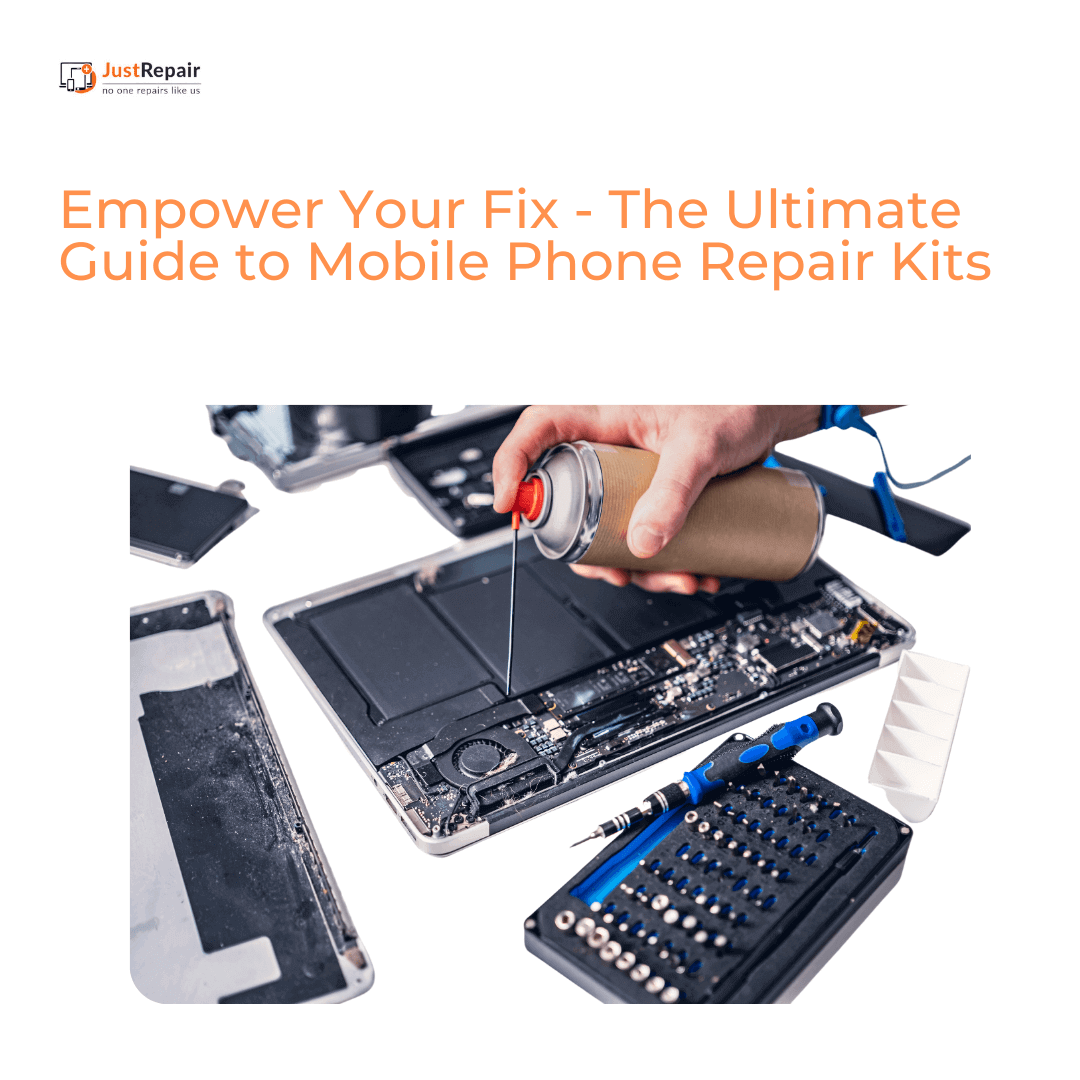
Just Repair
Published June/21/2024
Mobile phones are become essential tools in today's technology era. But they are also prone to damage because of their complicated circuitry and fragile panels. Mobile phone repairs are unavoidable, whether the issue is a cracked screen, a broken camera, or a dead battery. Although expert repair services are offered, their costs are frequently high.
Fortunately, a lot of common phone problems may be fixed at home with the correct equipment and knowledge. We'll look at how to supply yourself with the best mobile phone repair kit in this in-depth guide.
Comprehending the Importance of a Mobile Phone Repair Kit:
A mobile phone repair kit comes with all the necessary equipment to fix a variety of phone problems. Each item in the repair kit has a distinct function. Keeping a repair kit handy not only helps you save time and money, but it also gives you command over the maintenance and durability of your gadget.
Just Repair is aware of how important it is to have the appropriate tools for the job. For this reason, we have carefully selected our mobile phone repair kit to satisfy the various requirements of both specialists and self-doers. With sturdy and dependable equipment supported by Just Repair's excellent track record for quality and performance, our kit gives consumers the confidence to take on any phone repair task at hand and guarantees that their devices will function at their best for many years to come.
Putting Together Your Toolkit: Crucial Elements
- Precision screwdrivers: These are used to open the phone casing and access the inside components.
- Spudgers and pry tools: These instruments are used to carefully pry apart the phone without endangering its sensitive parts.
- Suction cup: It works well for raising a phone's screen or back cover, particularly on models with adhesive seals.
- Tweezers: During the repair process, these tweezers come in very handy for handling tiny screws and fragile components.
- Opening picks: These slender, pliable instruments are intended to effortlessly navigate through narrow spaces and separate sticky coatings without causing harm to the phone.
- Cleaning supplies: To get rid of dust, grime, and fingerprints from the phone's internal parts and screen, use a gentle brush and microfiber cloth.
- Adhesive strips or tape: These are employed to reseal the phone following repairs, guaranteeing a tight fit and keeping out moisture and dust.
- Magnifying glass or loupe: To see small parts and solder points more clearly when performing complex repairs, use a magnifying tool.
You can get all of these at Just Repair. We take great satisfaction in providing a complete mobile phone repair kit that is intended to empower both technicians and do-it-yourselfers. Our repair kit has been thoughtfully assembled to include every necessary equipment required to confidently and precisely handle a variety of mobile phone repair operations.
Getting Ready for Repairs: Prioritise Safety
Prioritising safety precautions is essential before starting any repair operation. To guarantee your safety and the integrity of the equipment being fixed, there are a few crucial stages involved in this process. To reduce the chance of electric shock during the repair process, first unplug the phone from any power sources.
Additionally, spend some time getting acquainted with the particular design and elements of your phone model by consulting online manuals and tutorials. With this knowledge, you will be able to approach the repair procedure with accuracy and confidence, reducing potential dangers and guaranteeing a successful end. You may do repairs efficiently and safely while protecting your equipment and your health by following these safety guidelines.
Common Mobile Phone Issues and Solutions:
Broken Screen:
Depending on the phone type, different methods may be used to remove the back cover. Generally, the back cover can be carefully removed without causing any damage to it using screwdrivers or prying tools.
It's crucial to use little pressure and refrain from pushing too hard while using a suction cup to lift a damaged screen because doing so could further harm the screen or the internal components of the phone.
It takes precision and patience to disconnect the flex cables. These wires are thin and easily break if not handled carefully. Tweezers or spudgers can be used to carefully remove them from the motherboard.
Make sure there are no more glass shards or debris within the phone before replacing the screen. The replacement screen may not be harmed by lightly brushing the area or using compressed air.
To make sure that every part is correctly positioned and fastened, carefully follow the procedures in reverse when reassembling the phone. To prevent stripping the threads or overtightening the screws, tighten them to the proper torque standards.
Change the Battery:
To prevent any possible electrical risks, turn off the phone entirely before removing the back cover.
To prevent losing or misplacing the battery connector screws, pay attention to their size and location when removing them. Screws can be kept organised by utilising tiny containers or arranging them on a magnetic board.
To prevent bending or harming the battery, exert uniform pressure along the borders when removing the glue from it. Refrain from applying too much force since this could puncture the battery and provide a risk to public safety.
Make sure the replacement battery fits your phone model and has the right specs. To prevent any loose connections that can cause problems with power or damage to the phone, firmly reconnect the battery connector.
Camera Issues:
Watch out for nearby components like the proximity sensor and flash module when you reach the camera module. To avoid damaging these components, do not apply excessive pressure.
Note the orientation and position of the camera module before removing it to guarantee correct alignment for reassembly. To help with the reassembly process, you might want to snap images or consult instructions.
Before putting the phone back together completely, test the new camera module to make sure it works as intended. Look for problems like focus difficulties, colour distortion, or fuzzy images; these could be signs of a bad installation or compatibility problems.
Repairing the Charging Port:
It takes organisation and meticulous attention to detail to disassemble the phone and keep track of all the parts and screws. If you are not experienced with phone repairs, take notes or images to help with the reassembly process.
Use a soft brush or compressed air to remove any dust or debris from the charging port so as not to harm the fragile pins inside. Steer clear of sharp things that can bend or scratch the pins.
Soldering expertise and the right tools are needed to desolder and solder a replacement charging port. To avoid loose connections or electrical problems, use correct soldering techniques and make sure the additional port is firmly linked to the motherboard.
Replacing a Speaker or Microphone:
The direction and placement of the flex cable connectors should be taken into consideration when removing the malfunctioning speaker or microphone. The flex cables may tear or the connectors may be damaged by improper handling or forceful removal.
Check the replacement speaker or microphone for any damage or flaws before installing it. Make sure it fits the model of your phone and complies with the original component's specs.
After reassembly, thoroughly test the audio capabilities to ensure the new speaker or microphone is operating as intended. Look for problems like poor loudness, distorted sound, or no audio output as these could be signs of an incorrect installation or compatibility problems.
You can efficiently diagnose and fix common mobile phone problems with your repair kit by following these comprehensive instructions and safety measures. You'll save time and money and get useful do-it-yourself knowledge.
Takeaway
Mobile phones have become an essential part of our everyday lives in the quickly changing technology world of today. But over time, these tiny devices, which have complex circuitry and delicate screens, become more vulnerable to harm due to their fragility. Repairs for mobile phones are almost always necessary, from broken screens to broken parts.
Although there are expert repair services available, they are frequently very expensive. Fortunately, many common phone problems may be solved successfully at home with the correct equipment and skills. We have discussed the importance of mobile phone repair kits as vital tools for both technicians and do-it-yourselfers throughout this guide.
Just Repair is pleased to provide an extensive mobile phone repair kit that has been carefully selected to address a wide range of repair requirements. Equipped with robust and dependable instruments, supported by Just Repair's dedication to superior quality and craftsmanship, our kit enables users to fearlessly take on repair tasks and guarantee the longevity of their gadgets.

